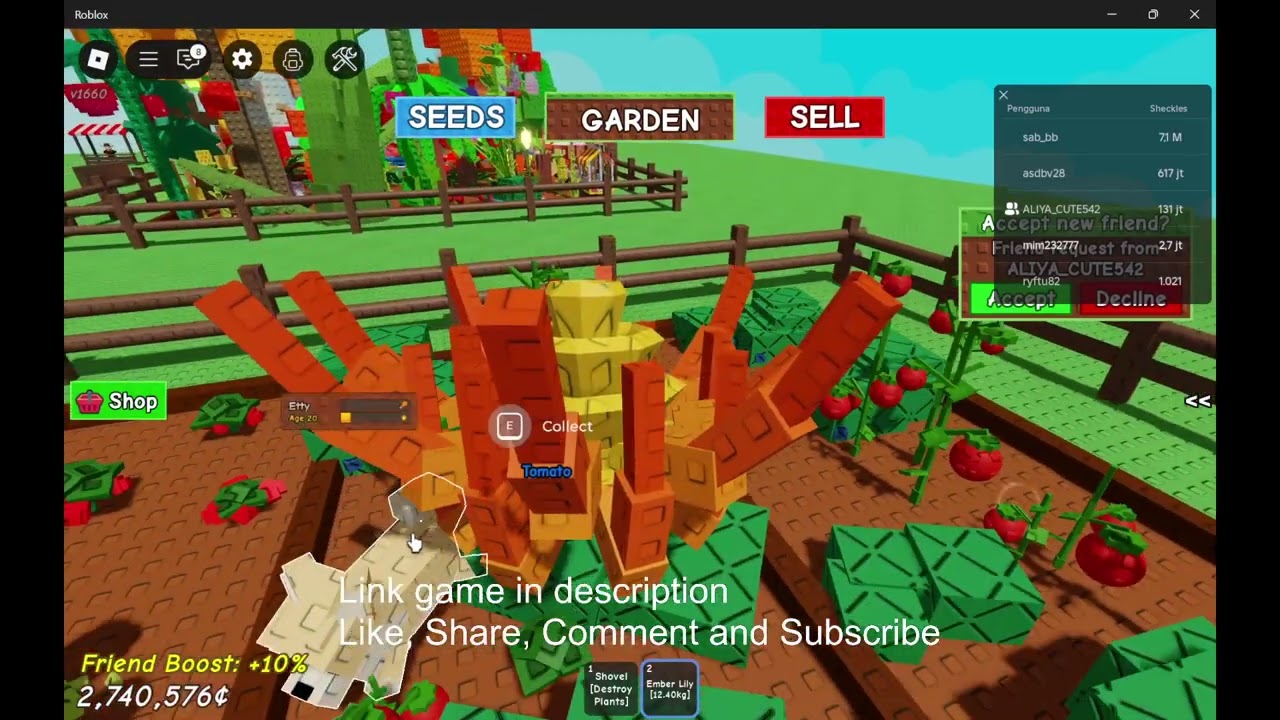⚽Blender Soccer Ball / Football 3D Modeling Tutorial – Modifiers Only (No Edit Mode) | Eevee & Cycles Render Guide🖥️✨
🚀 Welcome to the ultimate Blender tutorial where we create arealistic Soccer Ball / Football 3D model without ever touching the Edit Mode!
That’s right — in this step-by-step guide, you will learn how to use only Modifiersto design, detail, and perfect your football model in Blender.
Whether you’re abeginneror an intermediate 3D artist, this tutorial is packed with tips, tricks, and shortcuts to help you create a professional-quality 3D asset in no time.
🎯Why This Tutorial is Special:
✅No Edit Mode required– we use only Blender Modifiers like Subdivision Surface, Bevel, Mirror, Array, and Solidify.
✅ Works in both Eevee (real-time rendering) and Cycles (photorealistic rendering).
✅ Perfect for sports game assets,3D animation projects,product visualization, and portfolio building.
✅ Clean topology and professional workflow for faster rendering & better shading.
✅ Beginner-friendly but with advanced tips for seasoned users.
2. 🔄 Creating the iconic hexagon & pentagon patternof a soccer ball procedurally.
3. 🎨 Applying realistic materials & textures for leather-like surfaces.
4. 💡 Setting up lighting for both Eevee and Cyclesrender engines.
5. 🖼️ Adjusting camera composition for professional shots.
6. ⚡ Optimizing your model for games, animation, and rendering. 💡Who Should Watch This? 🎓Beginners who want to skip the complexity of Edit Mode but still create impressive 3D models.
🎨3D Artists looking for efficient workflows.
⚽Sports lovers who want to bring their passion into 3D modeling.
🎮Game developer sneeding a quick, optimized 3D soccer ball asset.
🏆 Anyone aiming to improve their Eevee and Cycles rendering skills. 🖥Software & Tools Used: 🛠Blender (Latest Version – works with 3.0+).
🌈 Eevee (real-time render) & Cycles (ray-traced render).
🖌️ Built-in Blender shaders (no external textures required). 🔍SEO Keywords for Search Engines (Google, YouTube, Bing): Blender soccer ball tutorial, football 3D model Blender, Blender modifiers only, no edit mode modeling Blender, Eevee render soccer ball, Cycles render football, Blender sports modeling, realistic soccer ball in Blender, 3D football model free tutorial, Blender procedural modeling, create football Blender modifiers, Blender tutorial sports asset. 📸Perfect for: YouTube Thumbnails🎥 with realistic soccer ball renders.
Portfolio Projects🌟 to showcase procedural modeling skills.
Sports Games🏟 as a high-quality asset.
Animations🎬 for commercials, sports intros, and motion graphics. 🌟Tips for Best Results: 1.Use HDRI lightingfor realistic reflections.
2. Apply Subdivision Surface for smoothness but keep it optimized.
3. Experiment with material roughness to simulate leather grain.
4. Save your modifier stack for reuse in future models. 🔗Why You Should Bookmark This Tutorial: 📌 Because procedural modeling in Blender is the future! No need to manually adjust vertices, edges, or faces — you can create complex shapes faster, cleaner, and non-destructively. This tutorial will change the way you think about modeling in Blender. 📢Call to Action: If you found this tutorial helpful,don’t forget to share it with your follow 3D artists,subscribe for more Blender tips, and leave a comment on what model you want to see next. Let’s keep pushing the boundaries of what’s possible with Blender Modifiers Only! 🚀 ⚽✨ Create. Render. Inspire. ✨⚽
From Modifiers to Masterpiece– your next soccer ball render starts here.
🔹Watch the full tutorial now!🔹
More Blender Video in this playlist : https://www.youtube.com/playlist?list=PLYIFJS4BrlvO75uNhz7F9TTFqwSoiIvZI
Link My Store in CGTrader : https://www.cgtrader.com/hambanya232777
Link My Profile in BlenderNation : https://www.blendernation.com/author/mim232007/
Link My Store in BlenderMarket : https://www.blendermarket.com/creators/mim232777
Like, Share, Comment, and Subscribe !!!
____________________________
Please visit my store, if you want to buy you can via this link or contact me.
https://linktr.ee/madanie7
Email : sofyantsaury63@gmail.com